
|
|
PDF 42PQ1100-ZE Data sheet ( Hoja de datos )
| Número de pieza | 42PQ1100-ZE | |
| Descripción | PLASMA TV OWNER MANUAL | |
| Fabricantes | LG | |
| Logotipo |  |
|
Hay una vista previa y un enlace de descarga de 42PQ1100-ZE (archivo pdf) en la parte inferior de esta página. Total 30 Páginas | ||
|
No Preview Available !
Trade Mark of the DVB Digital Video
Broadcasting Project (1991 to 1996)
ID Number(s): 6551 : 42PQ1000-ZA
6549 : 50PQ1000-ZA
6630 : 42PQ1000-ZD
6631 : 50PQ1000-ZD
6632 : 42PQ1100-ZE
6633 : 50PQ1100-ZE
6023: 42PQ2000-ZA
6320 : 42PQ2010-ZB
6024: 50PQ2000-ZA
6319 : 50PQ2010-ZB
6025: 42PQ3000-ZA
6020: 50PQ3000-ZA
6026: 42PQ6000-ZA
6875 : 42PQ6010-ZB
6029: 50PQ6000-ZA
6884 : 50PS2000-ZB
6322 : 50PS3000-ZB
6341: 50PS6000-ZC
6609 : 60PS4000-ZA
Downloaded From TV-Manual.com Manuals
PLASMA TV
OWNER’S MANUAL
PLASMA TV MODELS
42PQ10**
50PQ10**
42PQ11**
50PQ11**
42PQ20**
50PQ20**
42PQ30**
50PQ30**
42PQ60**
50PQ60**
50PS20**
50PS30**
50PS60**
60PS40**
Please read this manual carefully before operating
your TV.
Retain it for future reference.
Record the model number and serial number of the
TV.
Refer to the label on the back cover and quote this
information.
To your dealer when requiring any service.
Model :
Serial No. :
This product qualifies for ENERGY
STAR in the “factory default (Home
Use mode)” setting and this is the set-
ting in which power savings will be
achieved.
Changing the factory default picture
setting or enabling other features will
increase power consumption that could
exceed the limits necessary to qualify
for Energy Star rating.
1 page 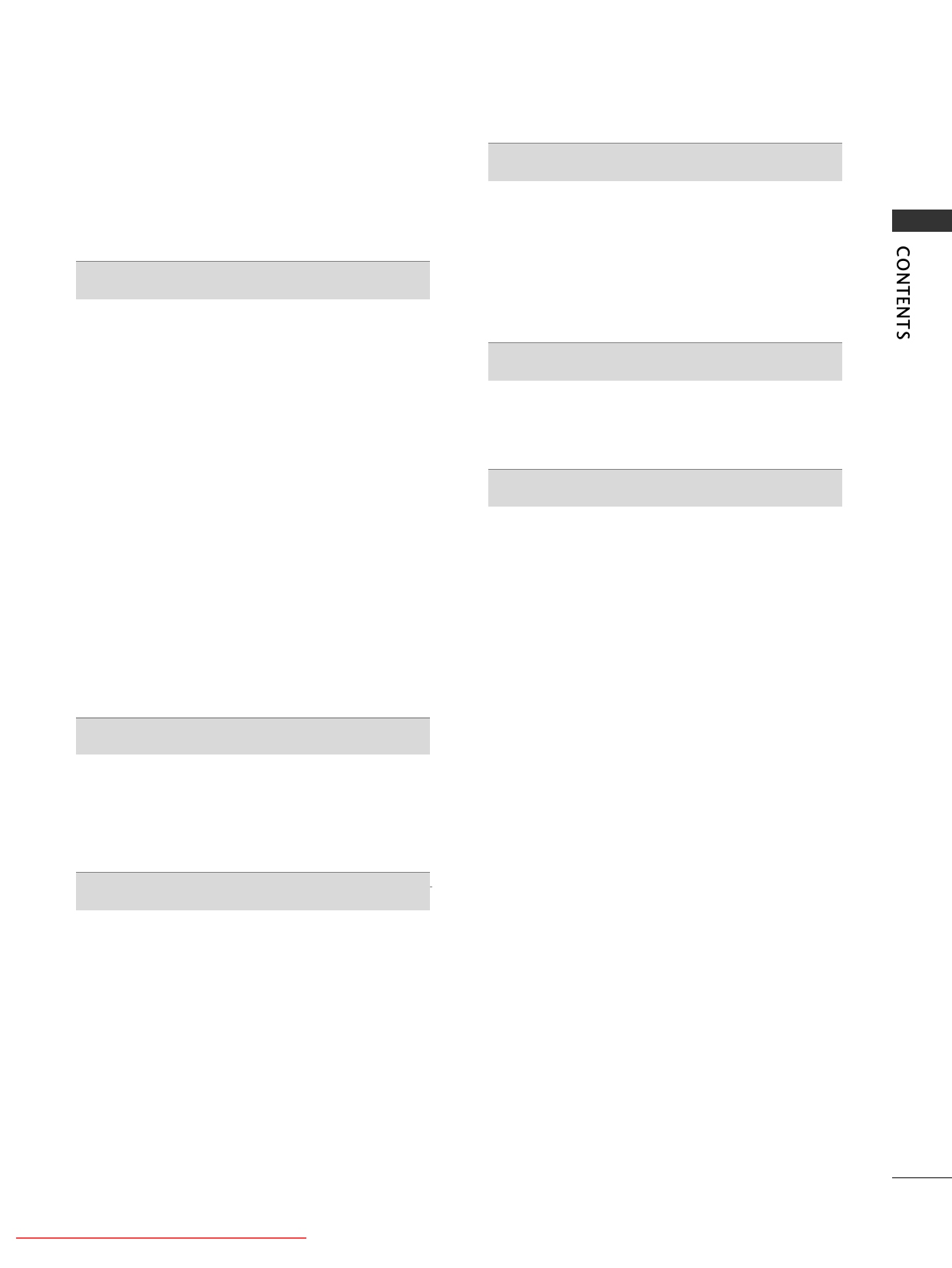
Picture Reset . . . . . . . . . . . . . . . . . . . . . . . . . . . 81
Image Sticking Minimization (ISM) Method . . . 82
Demo Mode . . . . . . . . . . . . . . . . . . . . . . . . . . . .83
Mode Setting . . . . . . . . . . . . . . . . . . . . . . . . . . . .84
SOUND & LANGUAGE CONTROL
Auto Volume Leveler . . . . . . . . . . . . . . . . . . . . . 85
Preset Sound Settings - Sound Mode . . . . . . . . 86
Sound Setting Adjustment -User Mode . . . . . . 87
SRS TruSurround XT . . . . . . . . . . . . . . . . . . . . . 87
Clear Voice II . . . . . . . . . . . . . . . . . . . . . . . . . . . 88
Balance . . . . . . . . . . . . . . . . . . . . . . . . . . . . . . . . 88
TV Speakers On/ Off Setup . . . . . . . . . . . . . . . 89
Selecting Digital Audio Out . . . . . . . . . . . . . . . . 90
Audio Reset . . . . . . . . . . . . . . . . . . . . . . . . . . . . 91
Audio description . . . . . . . . . . . . . . . . . . . . . . . .92
I/II
- Stereo/Dual Reception (In Analogue Mode Only) . . . . 93
- NICAM Reception (In Analogue Mode Only) . . 94
- Speaker Sound Output Selection . . . . . . . . 94
On-Screen Menu Language/Country Selection . . 95
Language Selection (In Digital Mode only) . . . . 96
TIME SETTING
Clock Setup . . . . . . . . . . . . . . . . . . . . . . . . . . . . .97
Auto On/ Off Timer Setting . . . . . . . . . . . . . . . 98
Sleep Timer Setting . . . . . . . . . . . . . . . . . . . . . . 99
PARENTAL CONTROL /34
RATINGS
Set Password & Lock System . . . . . . . . . . . . . . 100
Block Programme . . . . . . . . . . . . . . . . . . . . . . . 101
Parental Control . . . . . . . . . . . . . . . . . . . . . . . . 102
Input Block . . . . . . . . . . . . . . . . . . . . . . . . . . . .103
Key Lock . . . . . . . . . . . . . . . . . . . . . . . . . . . . . . 104
TELETEXT
Switch on/off . . . . . . . . . . . . . . . . . . . . . . . . . . 105
SIMPLE Text . . . . . . . . . . . . . . . . . . . . . . . . . . . 105
TOP Text . . . . . . . . . . . . . . . . . . . . . . . . . . . . . . 105
FASTEXT . . . . . . . . . . . . . . . . . . . . . . . . . . . . . . 106
Special Teletext Functions . . . . . . . . . . . . . . . . 106
DIGITAL TELETEXT
Teletext within Digital Service . . . . . . . . . . . . . 107
Teletext in Digital Service . . . . . . . . . . . . . . . . . 107
APPENDIX
Troubleshooting . . . . . . . . . . . . . . . . . . . . . . . . 108
Maintenance . . . . . . . . . . . . . . . . . . . . . . . . . . . 110
Product Specifications . . . . . . . . . . . . . . . . . . . 111
IR Codes . . . . . . . . . . . . . . . . . . . . . . . . . . . . . . 113
External Control Device Setup . . . . . . . . . . . . . 115
Downloaded From TV-Manual.com Manuals
3
5 Page 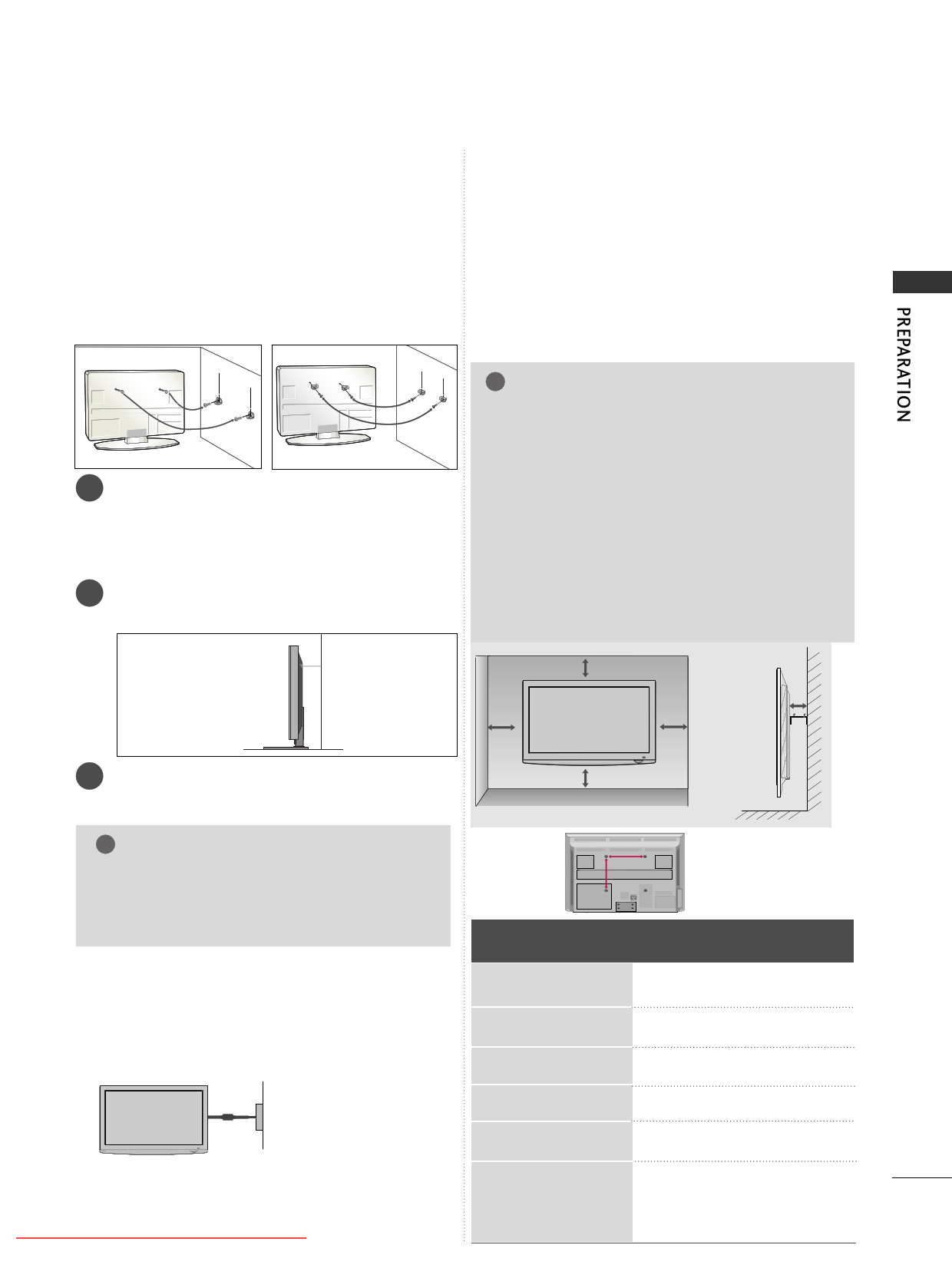
CAREFUL INSTALLATION ADVICE
A You should purchase necessary components to fix the
TV safety and secure to the wall from the market.
A Position the TV close to the wall to avoid the pos-
sibility of it falling when pushed.
A The instructions shown below are a safer way to set
up the TV, by fixing it to the wall, avoiding the possi-
bility of it falling forwards if pulled. This will prevent
the TV from falling forward and causing injury. This
will also prevent the TV from damage. Ensure that
children do not climb or hang from the TV.
1 21
2
1 Use the eye-bolts or TV brackets/bolts to fix the
product to the wall as shown in the picture.
(If your TV has bolts in the eyebolts, loosen then bolts.)
* Insert the eye-bolts or TV brackets/bolts and
tighten them securely in the upper holes.
2
Secure the wall brackets with the bolts on the
wall. Match the height of the bracket that is
mounted on the wall.
A The TV can be installed in various ways such as on
a wall, or on a desktop etc.
A The TV is designed to be mounted horizontally.
WALL MOUNT: HORIZONTAL
INSTALLATION
A We recommend the use of a LG Brand wall mounting
bracket when mounting the TV to a wall.
A We recommend that you purchase a wall mounting
bracket which supports VESA standard.
A LG recommends that wall mounting be performed by a
qualified professional installer.
! NOTE
G Should Install wall mount on a solid wall perpendicular to
the floor.
G Should use a special wall mount, if you want to install it to
ceiling or slanted wall.
G The surface that wall mount is to be mounted on should
be of sufficient strength to support the weight of TV set;
e.g. concrete, natural rock, brick and hollow block.
G Installing screw type and length depends on the wall
mount used. Further information, refer to the instructions
included with the mount.
G LG is not liable for any accidents or damage to property or
TV due to incorrect installation:
- Where a non-compliant VESA wall mount is used.
- Incorrect fastening of screws to surface which may cause
TV to fall and cause personal injury.
- Not following the recommended Installation method.
3 4 inches
4 inches
4 inches
4 inches
3 Use a sturdy rope to tie the product for align-
ment. It is safer to tie the rope so it becomes
horizontal between the wall and the product.
! NOTE
G When moving the TV undo the cords first.
G Use a platform or cabinet strong and large
enough to support the size and weight of the TV.
G To use the TV safely make sure that the height of
the bracket on the wall and on the TV is the same.
EARTHING
Ensure that you connect the earth wire to prevent
possible electric shock. If grounding methods are not
possible, have a qualified electrician install a separate
circuit breaker.
Do not try to earth the TV by connecting it to tele-
phone wires, lightening rods or gas pipes.
Power Supply
Circuit breaker
Downloaded From TV-Manual.com Manuals
4 inches
A
B
Model
42PQ10**
50PQ10**
42PQ11**
50PQ11**
42PQ20**
50PQ20**
42PQ30**
50PQ30**
42PQ60**
50PQ60**
50PS20**
50PS30**
50PS60**
60PS40**
VESA
(A * B)
Standard
Screw
Quantity
400 * 400
400 * 400
400 * 400
400 * 400
400 * 400
400 * 400
400 * 400
400 * 400
400 * 400
400 * 400
400 * 400
400 * 400
400 * 400
600 * 400
M6
M6
M6
M6
M6
M6
M6
M6
M6
M6
M6
M6
M6
M8
4
4
4
4
4
4
4
4
4
4
4
4
4
4
9
11 Page | ||
| Páginas | Total 30 Páginas | |
| PDF Descargar | [ Datasheet 42PQ1100-ZE.PDF ] | |
Hoja de datos destacado
| Número de pieza | Descripción | Fabricantes |
| 42PQ1100-ZE | PLASMA TV OWNER MANUAL | LG |
| Número de pieza | Descripción | Fabricantes |
| SLA6805M | High Voltage 3 phase Motor Driver IC. |
Sanken |
| SDC1742 | 12- and 14-Bit Hybrid Synchro / Resolver-to-Digital Converters. |
Analog Devices |
|
DataSheet.es es una pagina web que funciona como un repositorio de manuales o hoja de datos de muchos de los productos más populares, |
| DataSheet.es | 2020 | Privacy Policy | Contacto | Buscar |
