
|
|
PDF RMC20 Data sheet ( Hoja de datos )
| Número de pieza | RMC20 | |
| Descripción | RUGGEDCOM Installation Guide | |
| Fabricantes | Siemens | |
| Logotipo | 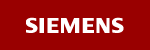 |
|
Hay una vista previa y un enlace de descarga de RMC20 (archivo pdf) en la parte inferior de esta página. Total 32 Páginas | ||
|
No Preview Available !
RUGGEDCOM RMC20
Installation Guide
Preface
Introduction
Installing the Device
Communication Ports
Technical Specifications
Dimension Drawings
Certification
1
2
3
4
5
6
6/2014
RC1007-EN-02
1 page 
RUGGEDCOM RMC20
Installation Guide
Preface
Preface
This guide describes the RUGGEDCOM RMC20. It describes the major features of the device, installation,
commissioning and important technical specifications.
It is intended for use by network technical support personnel who are responsible for the installation,
commissioning and maintenance of the device. It is also recommended for use by network and system planners,
system programmers, and line technicians.
Alerts
The following types of alerts are used when necessary to highlight important information.
DANGER!
DANGER alerts describe imminently hazardous situations that, if not avoided, will result in death or
serious injury.
WARNING!
WARNING alerts describe hazardous situations that, if not avoided, may result in serious injury and/or
equipment damage.
CAUTION!
CAUTION alerts describe hazardous situations that, if not avoided, may result in equipment damage.
IMPORTANT!
IMPORTANT alerts provide important information that should be known before performing a procedure
or step, or using a feature.
NOTE
NOTE alerts provide additional information, such as facts, tips and details.
Accessing Documentation
The latest Hardware Installation Guides and Software User Guides for most RUGGEDCOM products are
available online at www.siemens.com/ruggedcom.
For any questions about the documentation or for assistance finding a specific document, contact a Siemens
sales representative.
Alerts
v
5 Page 
RUGGEDCOM RMC20
Installation Guide
1
54
21
Chapter 2
Installing the Device
31
4
Figure 3: Panel Mounting
1. RMC20 2. Panel Adapter 3. Mounting Holes 4. Screw 5. Metal Clips
2. Insert the device into the adapter. Make sure the device is secured between the two metal clips.
Section 2.2
Connecting Power
The RMC20 supports a single integrated high AC/DC or low DC power supply
NOTE
• For 110/230 VAC rated equipment, an appropriately rated AC circuit breaker must be installed.
• For 125/250 VDC rated equipment, an appropriately rated DC circuit breaker must be installed.
• Use only #16 gage copper wiring when connecting terminal blocks.
• Equipment must be installed according to applicable local wiring codes and standards.
• All line-to-ground transient energy is shunted to the Surge Ground terminal. In cases where users
require the inputs to be isolated from ground, remove the ground braid between Surge and Chassis
Ground. Note that all line-to-ground transient protection circuitry will be disabled.
IMPORTANT!
Siemens requires the use of external surge protection in VDSL applications where the line may be
subject to surges greater than that for which the device is rated. Use the following specifications as a
guide for VDSL external surge protection:
Connecting Power
5
11 Page | ||
| Páginas | Total 32 Páginas | |
| PDF Descargar | [ Datasheet RMC20.PDF ] | |
Hoja de datos destacado
| Número de pieza | Descripción | Fabricantes |
| RMC20 | RuggedMC Installation Guide | RuggedCom |
| RMC20 | RUGGEDCOM Installation Guide | Siemens |
| Número de pieza | Descripción | Fabricantes |
| SLA6805M | High Voltage 3 phase Motor Driver IC. |
Sanken |
| SDC1742 | 12- and 14-Bit Hybrid Synchro / Resolver-to-Digital Converters. |
Analog Devices |
|
DataSheet.es es una pagina web que funciona como un repositorio de manuales o hoja de datos de muchos de los productos más populares, |
| DataSheet.es | 2020 | Privacy Policy | Contacto | Buscar |
