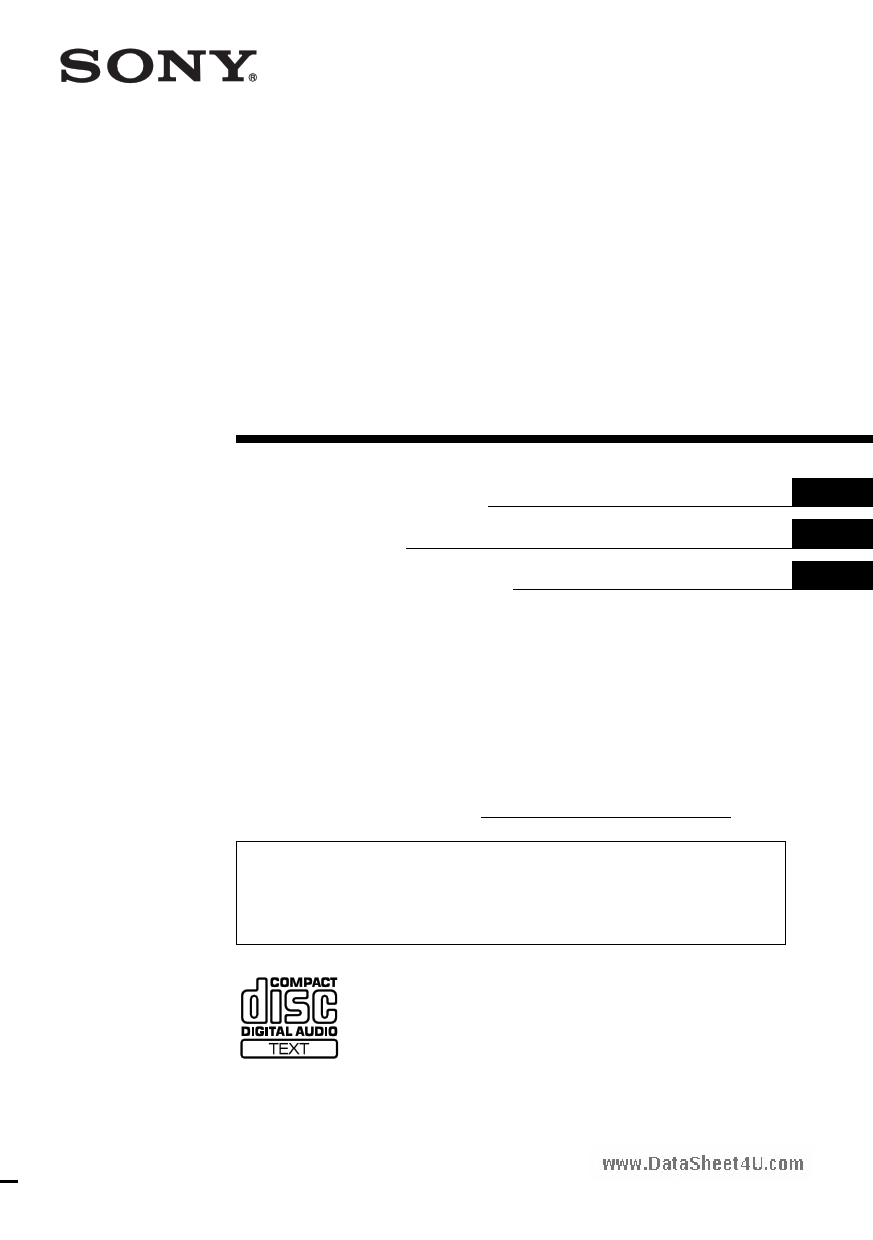|
|
PDF CDX-M850MP Data sheet ( Hoja de datos )
| Número de pieza | CDX-M850MP | |
| Descripción | FM/AM CD Player | |
| Fabricantes | Sony | |
| Logotipo |  |
|
Hay una vista previa y un enlace de descarga de CDX-M850MP (archivo pdf) en la parte inferior de esta página. Total 30 Páginas | ||
|
No Preview Available !
3-251-114-11 (3)
FM/AM
Compact Disc
Player
www.DataSheet4U.com
Operating Instructions
Mode d’emploi
Manual de instrucciones
US
FR
ES
Owner’s Record
The model and serial numbers are located on the bottom of the unit.
Record these numbers in the space provided below.
Refer to these numbers whenever you call upon your Sony dealer regarding this product.
Model No. CDX-M850MP Serial No.
For installation and connections, see the supplied installation/connections manual.
En ce qui concerne l’installation et les connexions, consulter le manuel
d’installation/raccordement fourni.
Para obtener información sobre la instalación y las conexiones, consulte el manual
de instalación/conexiones suministrado.
CDX-M850MP
© 2003 Sony Corporation
1 page 
Main display side
Operation side
www.DataSheet4U.com
CDX-M850MP
The buttons on the unit share the same
functions as those on the card remote
commander.
a OPEN button 10, 11
b Main display window
c IMAGE button 23
d qf Receptor for the card remote
commander
e qs RESET button 9
f OFF (Stop/Power off) button*1
g SCRL (scroll) button
h DSPL (display mode change) button
i Sub display window
j SEEK/AMS (.m/M>) button
k MENU button
m LIST/CAT*2 button
o CLOSE (front panel close) button 10
p SOURCE button
q MODE button
r VOL (–/+) button
s DSO button
t EQ7 button
u SOUND button
v DISC/ALBUM (+/–) buttons
w ENTER button
x Z (eject) button 11
continue to next page t
5
5 Page 
To Press
Stop playback (OFF)
Eject the disc
(OPEN/CLOSE) or
(OPEN) then Z on the unit
Skip tracks
– Automatic
Music Sensor
(SEEK) (</,)
[once for each track]
Fast-forward/
(SEEK) (</,)
reverse
[hold to desired point]
– Manual Search
Skip albums*
(DISC) (M/m)
– Album selection [hold to desired point]
* Available only when an MP3 file is played.
To skip tracks continuously, press < or ,,
then press again within about 1 second and hold.
Notes
• Before playing a track, this unit reads all track and
album information on the disc. Depending on the
www.DataShtraecekt4sUtru.cctoumre, it may take more than a minute
before playback begins. During this time, “Read” is
displayed. Please wait for play to start automatically
when the reading is complete.
• Depending on the condition of the disc, it may not
play back (page 7, 8).
• While the first/last track on the disc is playing, if
< or , is pressed, playback skips to the last/first
track of the disc.
• When the last track on the disc is over, playback
restarts from the first track of the disc.
• With an optional unit connected, playback of the
same source will continue on to the optional CD/MD
unit.
• If you play a high-bit rate MP3 file such as 320 kbps,
sound may be intermittent.
(With optional unit)
1 Press (SOURCE) repeatedly to select
“CD” or “MD (MS*1).”
2 Press (MODE) repeatedly until the
desired unit appears.
Playback starts.
To Press
Skip discs
(DISC) (M/m)
– Disc selection
Skip albums*2 (DISC) (M/m)
– Album selection [hold to desired point]
*1 MS: MG Memory Stick System-up Player MGS-X1
*2 Available only when an MP3 file is played.
Cautions when connecting MGS-X1 and MD unit(s)
This unit recognizes MGS-X1 as an MD unit.
• When you want to play MGS-X1, press (SOURCE) to
select “MS” or “MD.” If “MS” appears in the source
display, MGS-X1 starts to play. If “MD” appears in
the source display, press (MODE) to select “MS,” to
start playback.
• When you want to play an MD unit, press (SOURCE)
to select “MD” or “MS.” If your desired MD unit
appears in the source display, it starts to play. If “MS”
or another MD unit appears in the source display,
press (MODE) to select your desired MD unit, to
start playback.
Notes when playing back a disc with non-audio CD
data/MP3 file
If a disc with non-audio CD data/MP3 file is inserted:
– in the case of this unit, “NO Music” appears in the
display, and the display becomes the clock display
(CD playback stops).
– in the case of an optional MP3 compatible CD unit,
“NO Music” appears in the display and playback of
the next disc starts.
– in the case of an optional CD unit, which is
incompatible with MP3, the disc will play back with
no sound.
11
11 Page | ||
| Páginas | Total 30 Páginas | |
| PDF Descargar | [ Datasheet CDX-M850MP.PDF ] | |
Hoja de datos destacado
| Número de pieza | Descripción | Fabricantes |
| CDX-M850MP | FM/AM CD Player | Sony |
| Número de pieza | Descripción | Fabricantes |
| SLA6805M | High Voltage 3 phase Motor Driver IC. |
Sanken |
| SDC1742 | 12- and 14-Bit Hybrid Synchro / Resolver-to-Digital Converters. |
Analog Devices |
|
DataSheet.es es una pagina web que funciona como un repositorio de manuales o hoja de datos de muchos de los productos más populares, |
| DataSheet.es | 2020 | Privacy Policy | Contacto | Buscar |